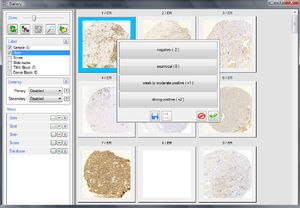- Laboratory
- Laboratory medicine
- Converter software
- 3DHISTECH Ltd.
- Company
- Products
- Catalogs
- News & Trends
- Exhibitions
Monitoring software SlideMasterinteroperabilityconvertermedical
Add to favorites
Compare this product
Characteristics
- Function
- monitoring, interoperability, converter
- Applications
- medical, for digital microscopes
- Operating system
- Windows
- Other characteristics
- server
Description
SlideMaster provides a solution to convert digital slides from 3DHISTECH’s proprietary MRXS slide format to other third-party slide formats, and vice versa.
Key Features
Directory monitoring and automated conversion
It is possible to set the SlideMaster to monitor the directory where the third-party scanner saves the slide after scanning. The SlideMaster automatically uploads and converts the slide from this folder to the SlideCenter server. Optionally, the original slide can also be deleted after a successful upload.
Annotation export
Further, SlideMaster can export annotations from SlideViewer (former CaseViewer) to supported output formats.
Upload and download with conversion
SlideMaster can also be used to upload and download slides (with conversion) to and from SlideCenter.
Flexible CPU core management
Finally, the number and priority of CPU cores used by Slide Center can be flexibly controlled.
Conversion Options
Conversions from MRXS to
Leica / Aperio SVS
Roche TIFF
Tiled TIFF (vendor-independent TIFF format)
WS DICOM
Annotation XML
Conversions to MRXS from
Leica / Aperio SVS
Hamamatsu / NDP
Roche TIFF
Tiled TIFF (vendor-independent TIFF format)
Image & TIFF (JPG, JPEG2000, JPEGXR, PNG, BMP, non-tiled TIFF)
WS DICOM
Philips / iSyntax
License-dependent conversion options
NDP to MRXS
SVS to MRXS
MRXS to SVS
WS DICOM to MRXS
MRXS to WS DICOM
Roche TIFF to MRXS
MRXS to Roche TIFF
Note that all other conversions are free features of SlideMaster.
Catalogs
Research solution brochure
16 Pages
Related Searches
- Analysis software
- Viewer software
- Control software
- 3DHISTECH laboratory software
- Windows software
- Automated software
- Diagnostic software
- Monitoring software
- Design software
- Measurement software
- Web-based software
- Import software
- Server software
- Sharing software
- Automated cell imaging system
- Cell imager
- Laboratory cell imaging system
- 3D viewing software
- IOS software
- 3DHISTECH microscope slide scanner
*Prices are pre-tax. They exclude delivery charges and customs duties and do not include additional charges for installation or activation options. Prices are indicative only and may vary by country, with changes to the cost of raw materials and exchange rates.