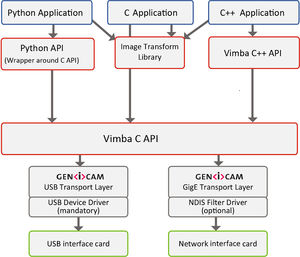- Medical Technical Facilities
- Healthcare IT, Telemedicine
- Visualization software
- Allied Vision Technologies
Viewer software Vimba X SDKtransportmedicalWindows
Add to favorites
Compare this product
Characteristics
- Function
- viewer, transport
- Applications
- medical
- Operating system
- Windows, Linux
Description
Fully GenICam-compliant
Supports latest Alvium features
C, C++, and Python APIs
Easy migration from Vimba
Vimba X is our next generation SDK:
Fully GenICam-compliant
Supports latest Alvium features
Vmb APIs (C, C++, and Python) similar to Vimba APIs
Documentation contains a Migration Guide for Vimba users
For a smoothless migration, Vimba X and Vimba can be installed on the same system
Features
Vimba X in a nutshell:
Vimba X runs on Windows 10 and 11, Linux, and Linux ARM (all 64-bit)
GigE, USB, and CSI-2 transport layers
C, C++, and Python APIs
NEW: Firmware Updater
Image Transform library
Viewer (based on Vimba Viewer) with Convolution matrix, NEW: Advanced Trigger IO tab
Driver Installer (Windows only) for Alvium USB and GigE cameras and Goldeye GigE cameras
User documentation is included and additionally available at docs.alliedvision.com
Additionally available (not included in the SDK):
NEW: Vimba X Defective Pixel Manager for Windows, Linux, and ARM
NEW: GStreamer plugin for Vimba X
Get started with Vimba X
All operating systems:
You don't have to deinstall Vimba. You can install Vimba X on the same system to a directory of your choice.
The user documentation is included in the SDK installation and also available at docs.alliedvision.com.
Vimba users: The Developer Guide includes a Migration Guide.
Windows:
If your Alvium USB camera is connected during installation, the driver is installed automatically.
Driver Installer and Viewer are available in the Vimba X/bin directory.
Examples are installed to C:\Users\Public\Documents\Allied Vision\Vimba X.
Catalogs
No catalogs are available for this product.
See all of Allied Vision Technologies‘s catalogsRelated Searches
*Prices are pre-tax. They exclude delivery charges and customs duties and do not include additional charges for installation or activation options. Prices are indicative only and may vary by country, with changes to the cost of raw materials and exchange rates.