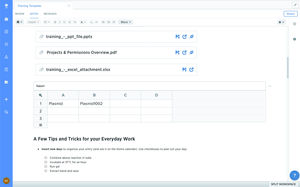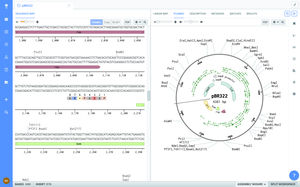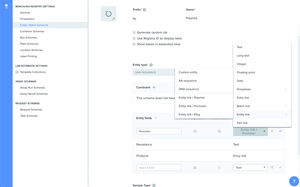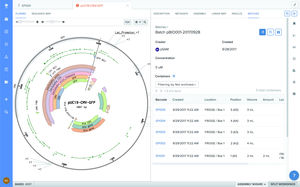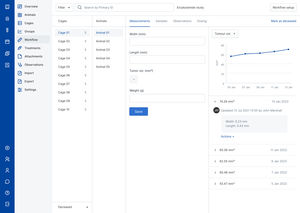- Products
- Catalogs
- News & Trends
- Exhibitions
Laboratory software modeling
Add to favorites
Compare this product
Characteristics
- Applications
- laboratory
- Function
- modeling
Description
Configure and adjust workflows, permissions, and data types — without a single line of code.
UI-based configuration built for nimble R&D and IT teams
Benchling’s permissions, data types, and workflows can be configured and re-configured by designated administrators, without any code or vendor involvement necessary. With codeless configuration, Benchling adapts to your R&D processes, no matter how quickly they evolve.
Custom workflows
Configure custom workflows with trackable stages that can be delegated to teams. Designated users can model new workflows with a point-and-click interface.
Custom permissions
Structure permissions based on business criteria. For example, define access to data types based on a user’s role, team, function, or other user characteristic. You can also configure permissions to limit the data accessible by external collaborators.
Custom entity types and relationships
Model any entity in Benchling, from patient samples, to plasmids, to reagents. Require specific entity types to link to other entity types; for example, require that every expression plasmid have a link to the antibody that it expresses. Add and interlink new entities just as easily.
Custom fields
In modeling any entity, you can specify any data you want to track about that entity. For example, track the purity of each lot of antibodies. You can also assign specific units to custom fields, or configure fields as dropdowns, multi-select picklists, and other structures. Fields can also be configured to automatically compute based on linked metadata.
*Prices are pre-tax. They exclude delivery charges and customs duties and do not include additional charges for installation or activation options. Prices are indicative only and may vary by country, with changes to the cost of raw materials and exchange rates.