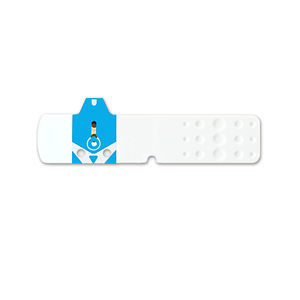- Products
- Catalogs
- News & Trends
- Exhibitions
Insulin lancing device GD500reusablepainless

Add to favorites
Compare this product
fo_shop_gate_exact_title
Characteristics
- Type
- insulin
- Other characteristics
- reusable, painless
Description
Most people are put off blood glucose monitoring by the thought of painfully pricking their fingers. For that reason, designing an excellent device which reduces the pain associated with lancing was one of our primary goals. Meet the Rightest GD500.
Easy Ejection
Safely eject used lancets without accidentally pricking yourself.
Customizable Depth
New design allows you to select from 7 penetration depths to suit you and your skin.
Convenient
Compact, ergonomic design.
Less Pain
Vibration-free lancet guidance technology makes pricking almost painless.
Safety
The safety tab prevents accidental activation when the cap is off.
How it works
Disconnect the cap from the base.
Press down on both ends of the device and push upwards at the join using your thumbs. The device will gently pop open.
Remove the cap.
Pull apart both ends to separate the cap from the hub.
Insert a new lancet.
Push the lancet into the lancet holder. Make sure it is held securely in place.
Remove the lancet cover. Save it for later use.
Twist off the circular protective cover to expose the needle. The cap will be needed later when disposing of the lancet.
Reattach the cap.
Make sure the notch of the cap is aligned with the release button.
Select the penetration depth.
Rotate the clear top part of the cap to adjust the depth. Check the number of lines visible in the viewing window. More lines corresponds to a greater depth. Try:
• 3 lines for soft or thin skin
• 5 lines for average skin
• 7 lines for thick or calloused skin
Prime the device.
Pull back the plunger until you hear a click. The device is now primed. Let go of the plunger. It will return to its original position.
VIDEO
Related Searches
- Blood glucose monitor
- Automatic blood glucose monitor
- Blood glucose meter with lancing device
- Hematocrit blood glucose monitor
- Hospital blood glucose monitor
- GDH-FAD blood glucose monitor
- Autocoding blood glucose monitor
- Bluetooth blood glucose monitor
- Ketonemia blood glucose meter
- GOD blood glucose monitor
- Electrochemical blood glucose monitor
- Lancing device
- GDH blood glucose monitor
- Continuous blood glucose monitor
- Insulin lancing device
- Painless lancing device
*Prices are pre-tax. They exclude delivery charges and customs duties and do not include additional charges for installation or activation options. Prices are indicative only and may vary by country, with changes to the cost of raw materials and exchange rates.