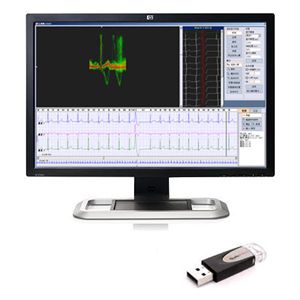- Secondary care
- Cardiology
- 12-channel Holter monitor
- BORSAM Biomedical Instrument
- Company
- Products
- Catalogs
- News & Trends
- Exhibitions
12-channel Holter monitor iTengo+ 3-channel
Add to favorites
Compare this product
Characteristics
- Number of channels
- 3-channel, 12-channel
Description
Durable and lasting, lowest power consumptionUp to 7 days recording for 3-ch with only one AAA battery,Up to 48 hours recording for 12-ch with only one AAA battery
iTengo+ ECG HolterSlim design and light weight, easily get data of our body Real time waveform display, know every beats without delay Heart rate monitoring with high accuracy, easily control our health condition
12-channels/3-channels 2 in 1
20,000HZ Independent Pacemaker Channel
With pacing pulse detection function, pacemaker sampling rate up to 20,000HZ
Durable and lasting, lowest power consumptionUp to 7 days recording for 3-ch with only one AAA battery,Up to 48 hours recording for 12-ch with only one AAA battery
iTengo+ give the best care for HealthAll day wearing without any affect to daily life
Preparation
1.ECG Holter, Patient Cable, one new AAA battery, 10 disposable ECG electrodes;
2.Instruct Patient about things need attention during recording
Wearing device
1.Proper preparation of the patient’s skin at the typical Electrode Application position. It is suggested to wipe skin with alcohol cotton.
2.Apply the ECG electrodes and attach the patient cable.
3-Ch(5/7Pins) and 12-Ch(10 Pins) Electrodes Placement refer to the pictures below:
Start Recording
1.Insert battery, SD card and patient cable. Special attention to unlock the SD card, and place the battery in the correct positive and negative direction.
Ensure the patient cable closely inserted to the recorder
2.Follow the instructions on the screen to start the recorder
3.Check the waveform of all channels;
4.different channels by pressing the up or down key;
5.Press the “Enter”button to start the recording;
Exhibitions
Meet this supplier at the following exhibition(s):

Related Searches
- EKG
- Digital ECG system
- Electrocardiograph with screen
- 12-channel electrocardiograph
- ECG with printer
- Wireless electrocardiograph
- Holter ECG
- 3-channel Holter recorder
- ECG system with touchscreen
- ECG event recorder
- 12-channel Holter ECG
- USB Holter recorder
- Wi-Fi ECG system
- 1-channel Holter recorder
- Bluetooth ECG system
- 1-channel ECG event recorder
- 3-channel ECG event recorder
*Prices are pre-tax. They exclude delivery charges and customs duties and do not include additional charges for installation or activation options. Prices are indicative only and may vary by country, with changes to the cost of raw materials and exchange rates.