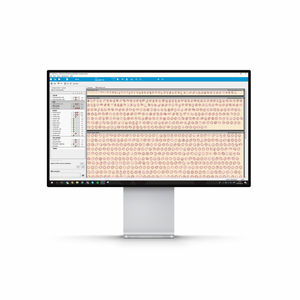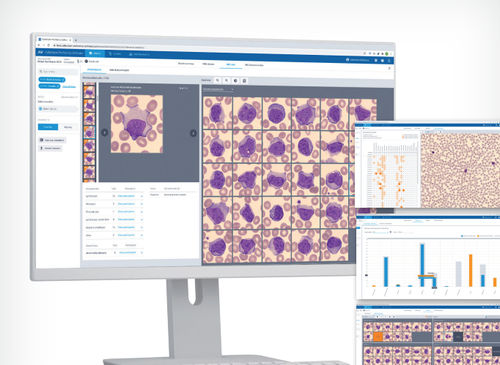
- Laboratory
- Laboratory medicine
- Image analysis software
- Cellavision AB
Image analysis software managementdiagnosticfor communication
Add to favorites
Compare this product
fo_shop_gate_exact_title
Characteristics
- Function
- image analysis, management, diagnostic, for communication
- Applications
- medical, laboratory
- Operating system
- Windows, MacOS
- Deployment mode
- web-based, for tablet PC
Description
The CellaVision Proficiency Software is designed to help laboratory managers assess, monitor and promote staff competency in the area of cell morphology. The web-based tool makes it easier to set-up a structured and effective process for proficiency assessment and competency promotion, without requiring too much time, effort or resources.
How it works
The cloud-based software can be accessed from any computer connected to the internet, using secure log-in to personalized user accounts.
The examiner can create test scenarios by uploading digital slides, either from their own CellaVision DM database or from a library of digital slides supplied by CellaVision.
The participants are automatically notified that a new test is available and instructed to perform a WBC classifications and RBC characterization on one or more digital slides.
Upon completion, participants can browse their test result, compare their differential to that of the examiner and those done by their co-participants.
The examiner is automatically provided with a performance report which highlights areas for future training and competency development.
And it’s easy to revisit previous tests in order to keep track of participants’ progress.
RECOMMENDED PC SPECIFICATIONS
Browser: Latest version of Google Chrome, Microsoft Edge (Chromium based), Mozilla Firefox, Apple Safari
2 GB RAM
8 Mbps bandwidth
Screen resolution 1920x1080
DEPENDENCIES
Transfer Tool (can only be used with CellaVision Remote Review Software Version 4.0 or higher)
Catalogs
No catalogs are available for this product.
See all of Cellavision AB‘s catalogsRelated Searches
- Analysis medical software
- Laboratory reagent kit
- Dye reagent
- Tablet PC software
- Laboratory software
- Blood sample reagent kit
- Windows medical software
- Diagnostic medical software
- Online software
- Web-based software
- On-premise software
- Image analysis software
- Communication software
- MacOS software
- Sperm analysis reagent kit
*Prices are pre-tax. They exclude delivery charges and customs duties and do not include additional charges for installation or activation options. Prices are indicative only and may vary by country, with changes to the cost of raw materials and exchange rates.