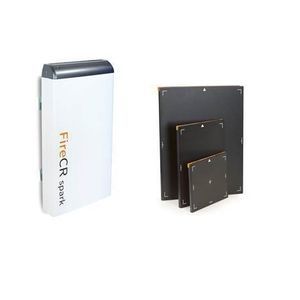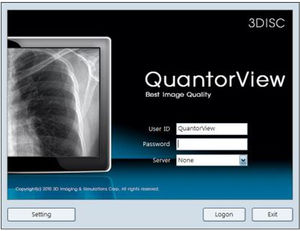Image analysis software QuantorMed+managementacquisitionmedical
Add to favorites
Compare this product
fo_shop_gate_exact_title
Characteristics
- Function
- image analysis, management, acquisition
- Applications
- medical, orthopedic, chiropractic
- Deployment mode
- for tablet PC
Description
Intuitive, easy-to-use QuantorMed+ Imaging Soft ware provides facilities using FireCR Readers with optimized image acquisition, processing, and management capabilities. Its next-generation user interface allows simple integration into a facility’s HIS, RIS, and PACS—providing the full range of capabilities needed for improved productivity and workflow.
QuantorMed+ Imaging Soft ware allows facilities to quickly input patient data—or access it directly from their HIS, RIS, or PACS—for improved productivity and accuracy. Image acquisition is supported by a comprehensive list of exams and anatomies. To optimize images, technicians can crop, etch, enhance, increase brightness and contrast, and perform other adjustments. Regions of interest can be highlighted, and users can easily rearrange or delete images at the task list. Stitching capabilities for legs, spines, and other anatomical areas are particularly useful for orthopedic and chiropractic imaging.
intuitive & Easy-to-Use imaging soft ware With QuantorMed+ Imaging Soft ware’s next-generation touch-screen interface, image acquisition, processing, and management have never been easier. Use the DICOM-compliant interface to download patient and exam information from a work list, which can be automatically matched, eliminating the need for data entry. Or, manually input patient and exam information, if needed. An emergency button can be used when medical attention is needed right away, taking the user straight to the imaging menu and allowing patient data to be added later.
Catalogs
*Prices are pre-tax. They exclude delivery charges and customs duties and do not include additional charges for installation or activation options. Prices are indicative only and may vary by country, with changes to the cost of raw materials and exchange rates.