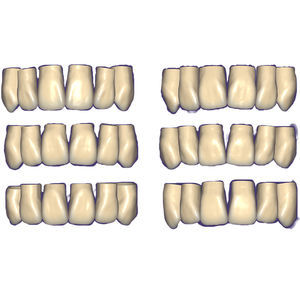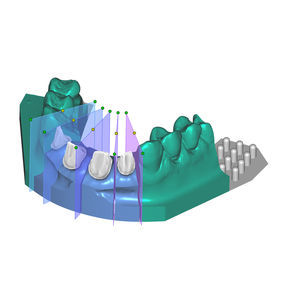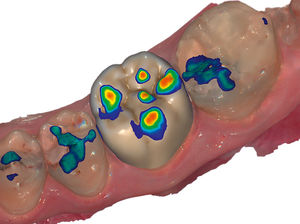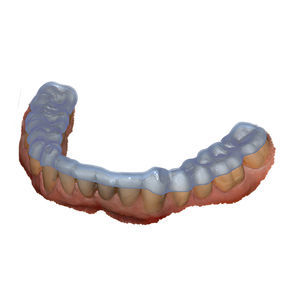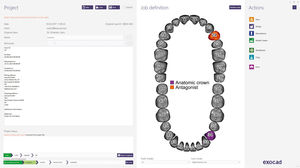- Products
- CAD software module
- exocad GmbH
Design software module In-CAD NestingCADprintingmanufacturing

Add to favorites
Compare this product
Characteristics
- Function
- design, CAD, printing, manufacturing, CAM
- Applications
- for dental restorations
- Area of the body
- teeth
Description
Place designs into suitable milling blanks
exocad‘s add-on module In-CAD Nesting helps you quickly place restorations into milling blanks during your design process.
Interactively place single- or multi-unit restorations in a suitable milling blank. Create reliable outcomes by exporting the information for further processing in CAM software. In combination with the TruSmile add-on module, you can easily adjust the position and shading of your restoration in a multi-layered blank – in the context of its adjacent teeth.
Mill Manager Tool
Thanks to close cooperation with leading machine manufacturers, exocad ChairsideCAD interacts smoothly with a variety of milling machines for same-day dentistry production. In-CAD Nesting in combination with our Mill Manager is the key to seamless integration with a chairside mill of your choice. With the Mill Manager, you can easily access your machine controls and manage your production queues.
Access extensive material libraries
Choose from an open library of milling blanks from leading manufacturers or generic blanks for hybrid ceramic, lithium silicate, lithium disilicate, glass ceramic, etc.
Thanks to our secure online communication platform, collaboration with your partner lab of choice has never been easier. If you prefer in-house manufacturing, ChairsideCAD easily integrates with almost any open-architecture milling machines and 3D printers.
VIDEO
Catalogs
ChairsideCAD
17 Pages
*Prices are pre-tax. They exclude delivery charges and customs duties and do not include additional charges for installation or activation options. Prices are indicative only and may vary by country, with changes to the cost of raw materials and exchange rates.