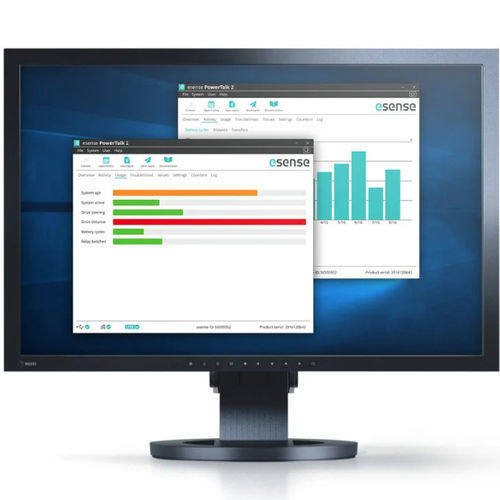
- Medical Technical Facilities
- Healthcare IT, Telemedicine
- Monitoring software
- Indes Production Management B.V. Brandname: Esense
Monitoring software PowerTalk medicalautomatedWindows
Add to favorites
Compare this product
Characteristics
- Function
- monitoring
- Applications
- medical
- Type
- automated
- Operating system
- Windows
- Deployment mode
- for tablet PC
Description
PowerTalk is our smart, user-friendly Windows app. It connects to any esense product via USB. Various types of users can use PowerTalk with different functionality.
PowerTalk as a service tool
For end users a license is available that provides the option to do software updates and read and send system performance data to a service desk. A version for service engineers includes basic settings and display of the system history. The most advanced version, for trained service engineers, features extensive settings to tune your esense system.
PowerTalk processes relevant system data and can be used for troubleshooting and preventive maintenance. System settings can be optimised and provides problem analysis; therefore, gives a clear insight for service technicians. This enables optimal usage, minimal downtime and a low service cost.
PowerTalk as an ergonomic tool
PowerTalk also gathers user and performance data, such as the number of transfers performed and the quantity of transfers that exceeded health and safety guidelines. Data can be monitored on a regular basis in the healthcare team, contributing to a healthy working organisation.
Troubleshooting
Automated fault indication saves on troubleshooting time and costs.
Esense products are advanced technical products. Despite all effort we put in making them as stable and robust as possible, like bicycles or cars, they may need some service during their lifetime due to wear, misuse or incidental system faults.
Catalogs
esense built-in systems
2 Pages
Other Indes Production Management B.V. Brandname: Esense products
Products
*Prices are pre-tax. They exclude delivery charges and customs duties and do not include additional charges for installation or activation options. Prices are indicative only and may vary by country, with changes to the cost of raw materials and exchange rates.




