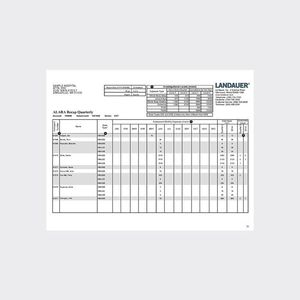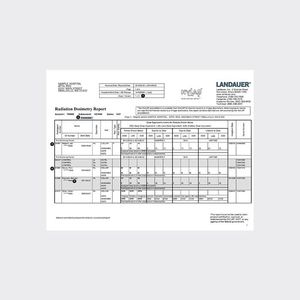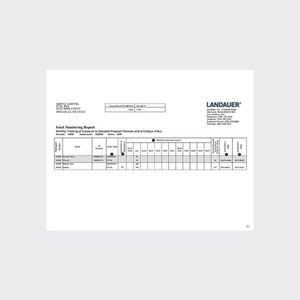Patient report management software Previous History Dose reportingmonitoringhospital
Add to favorites
Compare this product
Characteristics
- Function
- patient report management, reporting, monitoring
- Applications
- hospital, dental, veterinary
Description
Hospitals & Health Care SystemsMedical Clinics, Dental & VeterinaryIndustry & Energy
This report is generally used for new customers who are shifting to LANDAUER products or for existing participants who were monitored by a previous employer. It is generated upon request.
GENERAL FACTS
• Purpose: The Previous History Dose Report is generated once dose history records are entered for specific participants.
• Previous history entries occur at the customer’s request. It is generally for new customers that are shifting their occupational radiation monitoring program to Landauer or for existing participants that were monitored by a previous employer.
• This report is generated the next day after a previous history dose is entered.
• The report is generated and mailed to the primary reporting address at the customer level.
FREQUENTLY ASKED QUESTIONS
Can Landauer automatically transfer my doses from a previous employer’s account to my
new account?
The dose can be transferred with proper documentation. The employer can request the previous dose records for a participant from his or her previous employer. Once the data is received, the request to add previous dose history must be sent in writing to the Dosimetry Records Department to be completed.
How do I submit a previous history addition to Landauer?
Requests must be submitted in writing to the Dosimetry Records Department via mail, fax, or email.
Will these doses be reflected on my Radiation Dosimetry Report?
Yes, any dose added for the current year will be added to the Year to Date (YTD) and Lifetime Dose (LTD) columns.
Catalogs
No catalogs are available for this product.
See all of LANDAUER‘s catalogs*Prices are pre-tax. They exclude delivery charges and customs duties and do not include additional charges for installation or activation options. Prices are indicative only and may vary by country, with changes to the cost of raw materials and exchange rates.