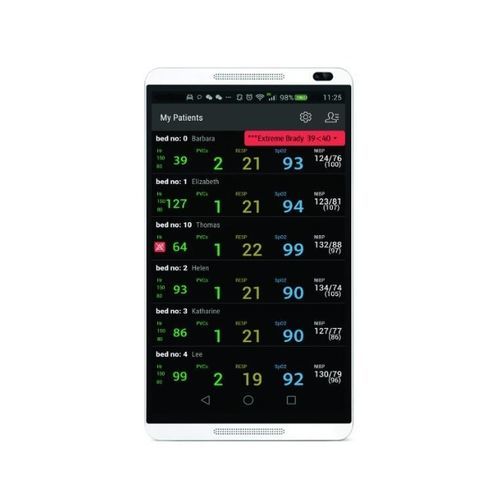
- Products
- Monitoring mobile application
- Mindray North America
Monitoring mobile application BeneVision DMSalarmmedicalclinical
Add to favorites
Compare this product
Characteristics
- Function
- monitoring, alarm
- Applications
- medical, clinical, hospital
- Type
- real-time
- Operating system
- iOS
- Other characteristics
- server
Description
The BeneVision DMS platform extends data access far beyond the traditional central monitoring station. Using the BeneVision CMS Mobile App in combination with a hospital-installed Mobile Server, authorized users are able to view real-time patient data on an iOS or Android-based smartphone or tablet. Clinicians simply launch the installed BeneVision Mobile App on their phone to observe and manage a patient’s condition from virtually anywhere, once connected to the hospital network. With this best-in-class viewing tool, access to data, continuity of care, and clinical collaboration can be realized on a whole new level.
Key Features
View real-time physiological data plus historical events for current patients across the hospital
Optional Clinician Authentication enables secure data review by clinicians via role-based, hospital-assigned user rights
Access critical data for multiple patients simultaneously
View patients across multiple BeneVision DMS servers
Provides visual indication of alarm conditions
Shares the same user interface as BeneVision DMS so clinicians are able to quickly and easily navigate the software
Requires a hospital-installed Mobile Server which provides patient data to the Mobile App, acting as an interface to the BeneVision DMS
Viewing location can be virtually anywhere, inside or outside the facility, once on or connected to the hospital network
Catalogs
No catalogs are available for this product.
See all of Mindray North America‘s catalogs*Prices are pre-tax. They exclude delivery charges and customs duties and do not include additional charges for installation or activation options. Prices are indicative only and may vary by country, with changes to the cost of raw materials and exchange rates.














