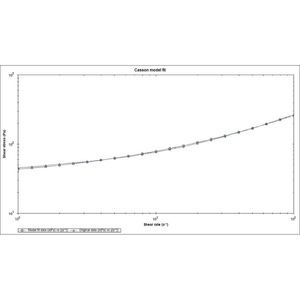- Products
- Analysis software
- NETZSCH Analyzing & Testing
Thermal analysis software Proteus®measurementevaluationuniversal

Add to favorites
Compare this product
fo_shop_gate_exact_title
Characteristics
- Function
- for thermal analysis, measurement, evaluation
- Applications
- universal, for environmental analysis
- Type
- automated
- Operating system
- Windows
Description
User-friendly menus combined with automated routines make this software very easy to use while still providing sophisticated analysis.
The NETZSCH Proteus® software is licensed with the corresponding instrument’s computer, but can also be installed on additional analysis computers. For in-depth measurement and evaluation methods such as for purity or Density Determination, a variety of additional software packages – some of which are instrument-specific – are optionally available.
Universal Measurement Methods
Proteus® software uses across-the-board measurement methods which can be employed on different instruments of the same type (e.g., on any DSC instrument). This enables users ‒ with the appropriate instrument configuration ‒ to carry out measurements with multiple instruments under exactly the same conditions. If needed, the curve evaluation can even be integrated into the respective measurement method so that the evaluated curve is automatically available immediately after completion of the experiment.
SmartMode
The intuitive SmartMode user interface (for DSC, TGA and HFM systems, beginning with the 7th generation of the NETZSCH Proteus® software) allows for the quick and uncomplicated start of a measurement by using wizards (quick-start routines), user-defined measurement methods or pre-defined measurement methods.
ExpertMode
ExpertMode is designed for any user preferring complete access to the entire range of commands of the Proteus® software, operated via toolbar buttons. SmartMode and ExpertMode are part of the standard configuration of the Proteus® software and can always be found next to each other.
VIDEO
Catalogs
STA 2500 Regulus
12 Pages
MMC 274 Nexus®
20 Pages
*Prices are pre-tax. They exclude delivery charges and customs duties and do not include additional charges for installation or activation options. Prices are indicative only and may vary by country, with changes to the cost of raw materials and exchange rates.