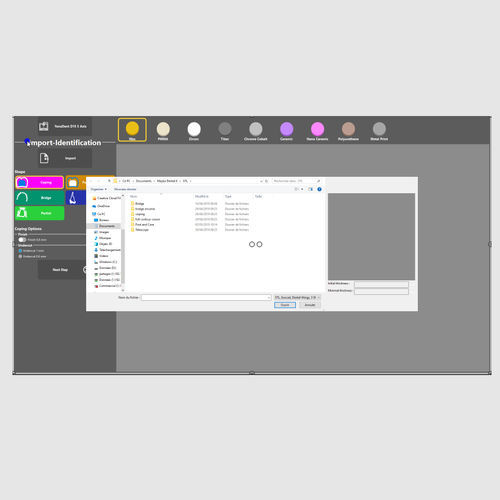
- Dental
- Dental practice
- Import software
- PICASOFT SAS

- Products
- Catalogs
- News & Trends
- Exhibitions
Import software medicaldentalautomated

Add to favorites
Compare this product
fo_shop_gate_exact_title
Characteristics
- Function
- import
- Applications
- medical, dental
- Type
- automated, 3D
- Other characteristics
- automated
Description
When starting the "Wizard" mode the function "import and identification "opens automatically. At this step you must choose the file (s) you want to import. You can open different file formats: STL, Exocad®, Dental Wings®, 3D Shape®, ... Then you have to choose : the machine on which you will produce, the material and the type of prostheses and options.
VIDEO
*Prices are pre-tax. They exclude delivery charges and customs duties and do not include additional charges for installation or activation options. Prices are indicative only and may vary by country, with changes to the cost of raw materials and exchange rates.




