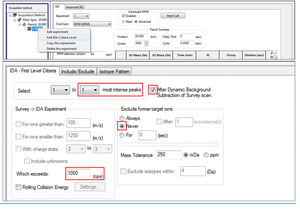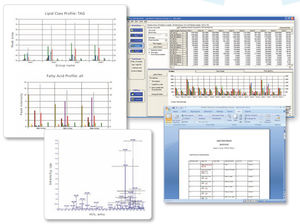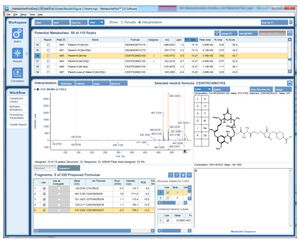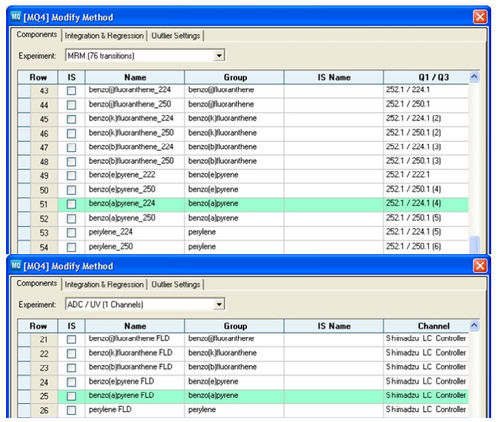
Analysis software MultiQuant™for controldata processingfor mass spectrometry
Add to favorites
Compare this product
Characteristics
- Function
- analysis, for control, data processing
- Applications
- for mass spectrometry
Description
What used to take hours, now takes minutes. That’s MultiQuant™ Software—process and quantify large batches of data to get clear, reliable results in the least amount of time; regardless of your field and level of mass spec expertise! Supports all SCIEX Triple Quad™, TripleTOF® and QTRAP® systems.
Dynamic
Create a new quantitation method with ease and be in control over your integration parameters for your quantitation analysis.
Spend your time generating results. MultiQuant Software improves data processing bottlenecks in labs to deliver better data quality and throughput.
Data Integrity
MultiQuant Software provides precise and efficient auditing features to ensure maximum lab compliance.
Intuitive User Interface
The ease-of-use features in MultiQuant Software are built to minimize mouse clicks and reduce the data review bottleneck in extracting quantitative information from every sample set. Using flexible user interface tools, you can fine-tune the software's display based on specific data processing needs.
The MultiQuant Software user interface of is organized in a manner that you can easily access your most important information. The user interface also allows you to quickly build new processing methods and review data in linked panes to automatically display the chromatographic peaks and integration when a sample is selected. With just a single click, you are able to view all analytes or a specific analyte, automatically update results tables or even peak review.
Related Searches
- Solution reagent kit
- Molecular biology reagent kit
- Analysis software
- Viewer software
- Control software
- Quality control reagent kit
- Laboratory software
- Windows software
- Reporting software
- Automated software
- Monitoring software
- Acquisition software
- Tracking software
- DNA purification reagent kit
- Research software
- Calibration reagent kit
- Interpretation software
- DNA reagent kit
- Screening software
- Validation software
*Prices are pre-tax. They exclude delivery charges and customs duties and do not include additional charges for installation or activation options. Prices are indicative only and may vary by country, with changes to the cost of raw materials and exchange rates.