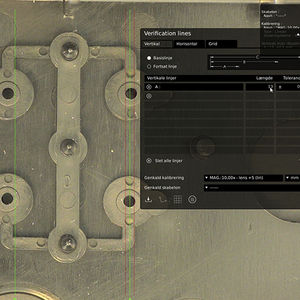Quality control software 306006 Image comparison appfor digital microscopes
Add to favorites
Compare this product
Characteristics
- Function
- quality control
- Applications
- for digital microscopes
Description
IMAGE COMPARISON APPLICATION
The Image comparison app works brilliantly to quality control. Simply place your object under the microscope to compare it to a reference image of a golden sample in various ways. Below we will describe the different features in the app and show a short tutorial video.
All you need is a mouse and keyboard connected directly to your microscope to control a variety of features. The Image comparison app works with all TAGARNO FHD TREND, FHD PRESTIGE and FHD UNO models.
You are able to switch to live view, save and recall templates, add text, arrow and circular annotations and adjust colors.
Art. no. 306006 Image comparison app
The application provides a range of options to control the images:
- Capture reference image and place fix points (F1)
- Live view with superimposed reference image (F2)
- Capture sample image which will be auto-aligned to the reference image (F3)
- Capture sample image without aligning to reference image (F4)
- View reference image (F5)
- View sample image (F6)
- Compare images by switching between them with a 1 second interval F7)
- Compare images side-by-side (F8)
- Adjustable vertical split view (F9)
- Save reference image (F10)
- Save sample image
Related Searches
- Analysis medical software
- Microscopy
- Compound microscope
- Tabletop microscope
- Control software
- Laboratory software
- Reporting software
- LED illuminator
- Digital microscope
- Zoom microscope
- Measurement software
- USB microscope
- High-definition microscope
- Compact microscope
- Microscope illuminator
- Inspection microscope
- Digital microscope software
- Laser microscope
- Quality control software
- Verification software
*Prices are pre-tax. They exclude delivery charges and customs duties and do not include additional charges for installation or activation options. Prices are indicative only and may vary by country, with changes to the cost of raw materials and exchange rates.